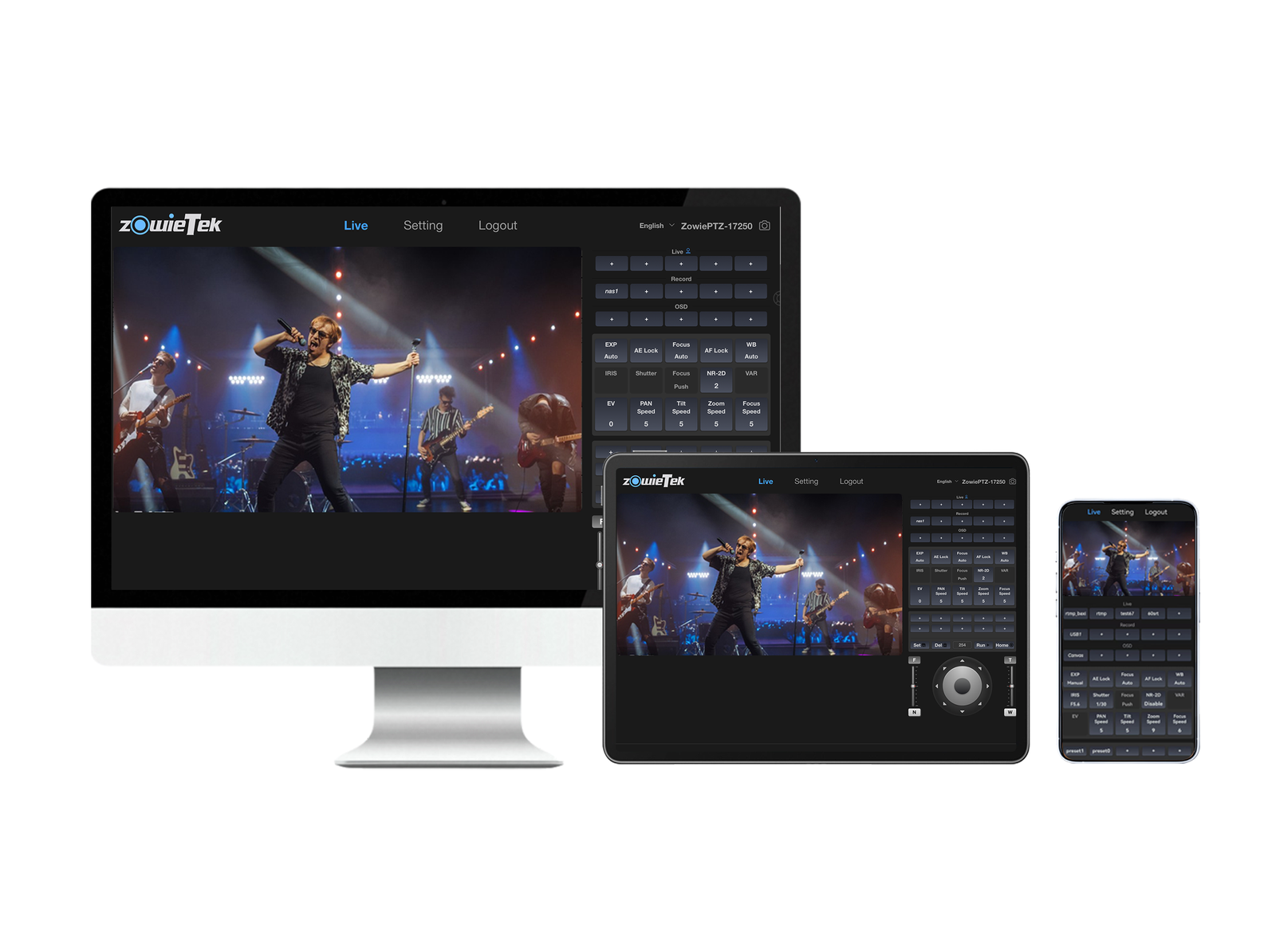Zowietek’s devices allow you to control them directly from your phone or iPad, providing ultimate flexibility. No need for traditional desktop setups—control your camera from anywhere, whether you’re at home, in the studio, or on the go.
No App Required
Zowietek uses a web-based interface, eliminating the need for app downloads. Simply connect via hotspot Wi-Fi or scan a QR code to access the control panel on your phone, making it easy to manage your camera without any extra installations.
Preview and Control Simultaneously
While you preview the live feed, you can also make adjustments in real-time. This ensures you stay in control and can make necessary changes on the spot, all from your phone or iPad.
Comprehensive Camera Control
Access almost all camera settings directly through your mobile device, including aperture, shutter speed, focus, and zoom. With dedicated shortcut keys, you can quickly adjust key functions, streamlining your workflow and enhancing control over your shots.

More Features

How to Use:
We offer several ways to enable mobile control for your convenience—whether through IP address, QR code, or mDNS. Simply scan the QR code on the device or enter http://ZowieBox-xxxxx.local in the browser of your computer or mobile phone to connect directly. (You can find the mDNS URL at the bottom of your ZowieBox.) Plus, when you receive your product, you’ll also find a card with simple 3-step instructions to help you connect your device easily.
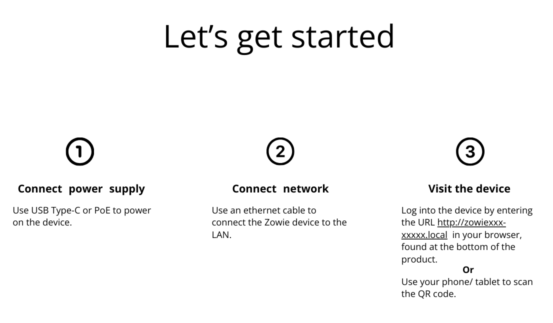
Finally, let us embrace the new digital era with Zowietek devices, enhancing your creative efficiency and work quality! Thank you for your continued support and trust in Zowietek. We look forward to our products bringing even more convenience and innovation to your work!