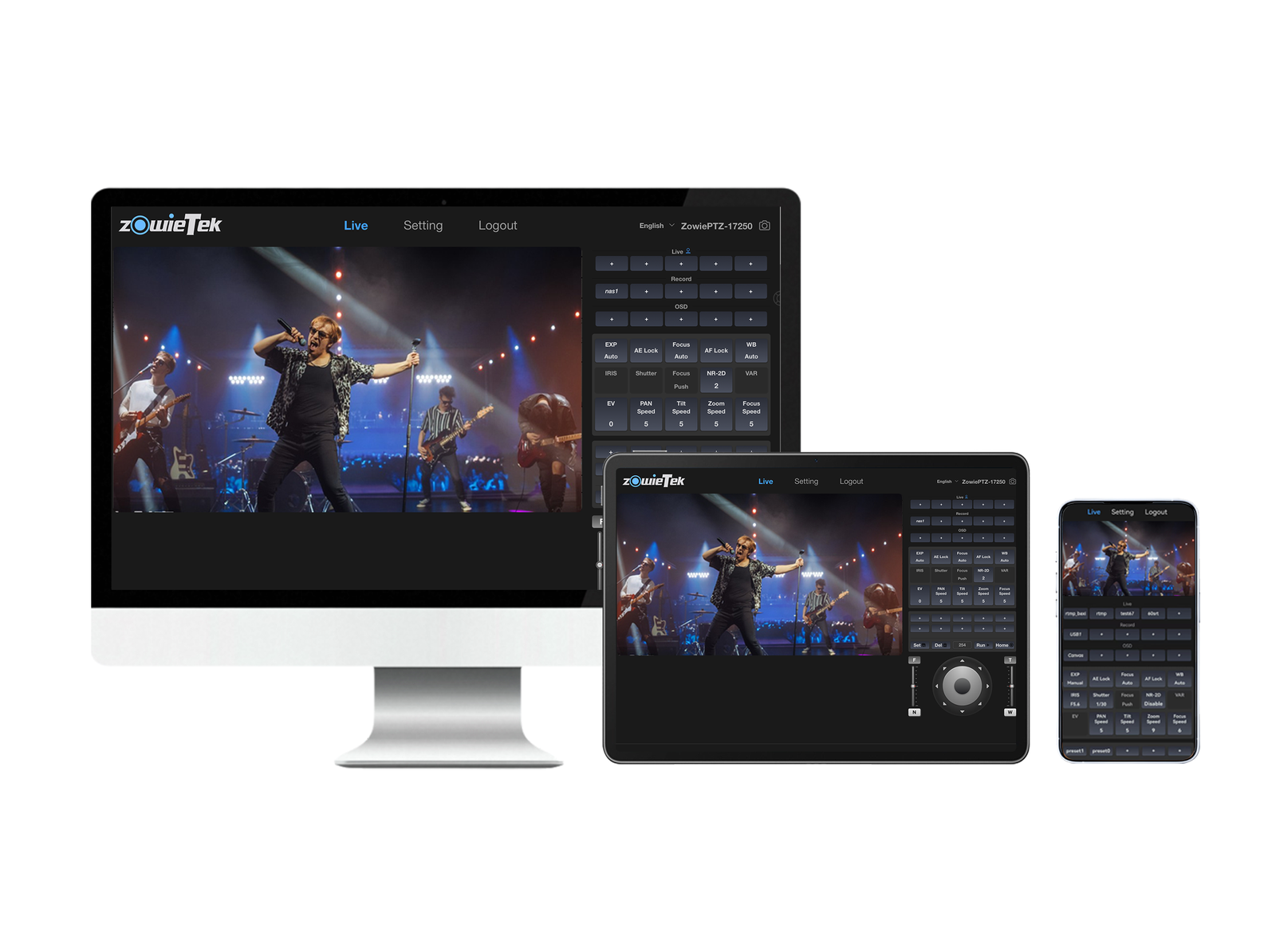Note: Only supports products developed by zowieUI and zowieAPI.
Doesn’t support 90482-980, 90483-980, 90481-980, 90492-980, 90493-980, 90482-970, 90483-970, 90492-970, 90493-970, 90492-960 and 90482-960 serial PTZ Camera.


ZowieX Device Management Simplified
The ZowieX device management interface provides a one-stop solution for managing and monitoring Zowietek devices. With an intuitive interface, users can easily view real-time device information such as IP address, firmware version, hardware details, and more. It also supports switching between manual and automatic operation modes. The system allows for batch firmware updates and settings, improving management efficiency and ensuring devices always perform at their best. Whether it’s for daily operations or bulk updates, ZowieX makes device management more convenient and efficient.


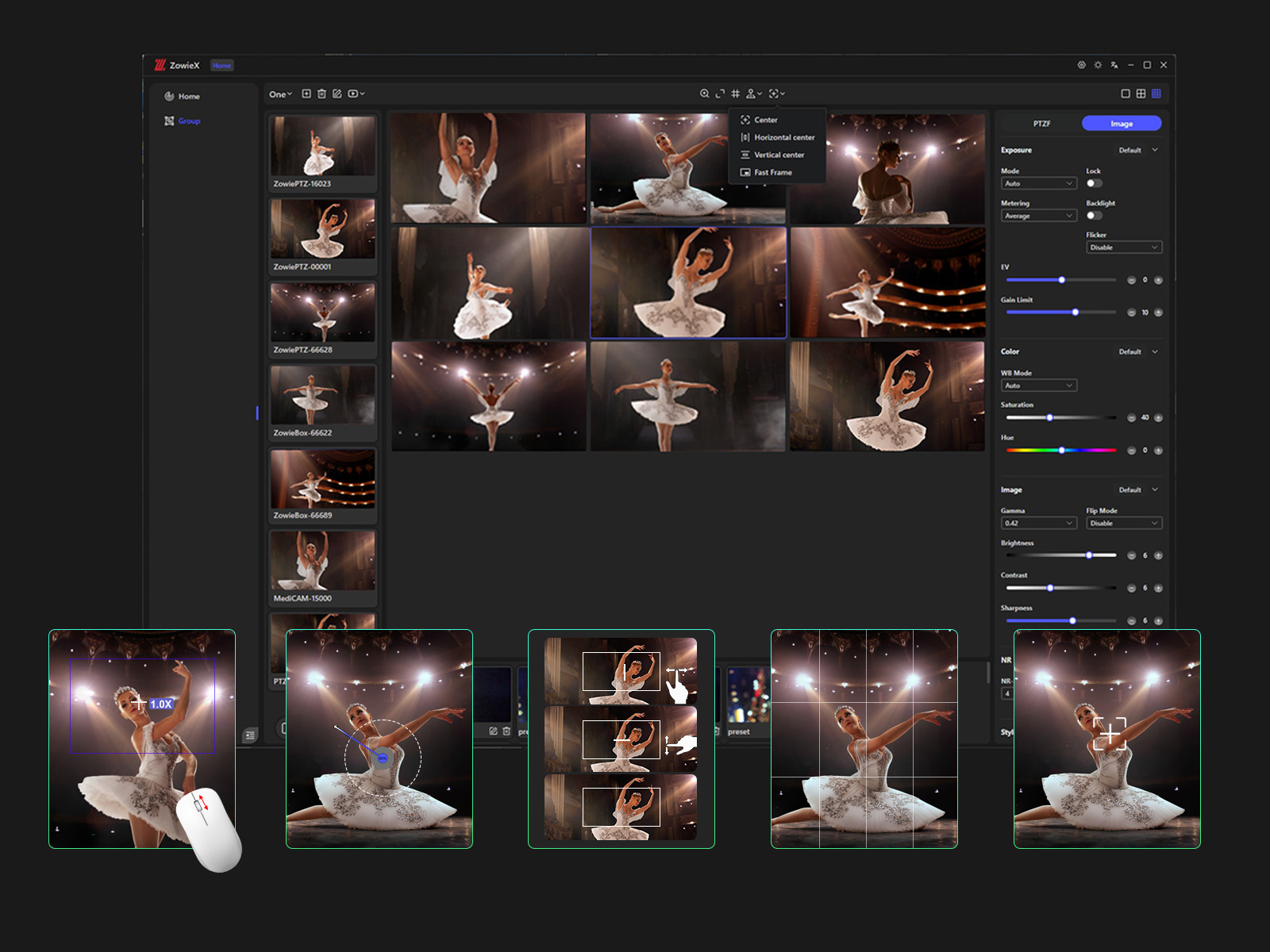


Day/Night Mode
ZowieX offers a convenient dark/light mode toggle, allowing users to switch the background color based on their environment. This feature ensures a comfortable and clear visual experience, whether in bright or dim lighting conditions.

The seamless integration of ZowieX
This allows users to easily connect and manage ZowieUI series products, such as POV cameras and PTZ cameras. These devices are connected to the computer via ZowieBox, ensuring stable and real-time data transmission. ZowieX software acts as a centralized control platform, enabling users to operate all devices through a single interface, simplifying the video production and content management process. Whether for live streaming, recording, or multi-angle shooting, the integration of ZowieX and Zowietek devices provides great flexibility and convenience, helping users improve work efficiency and the quality of their video content.




.png)