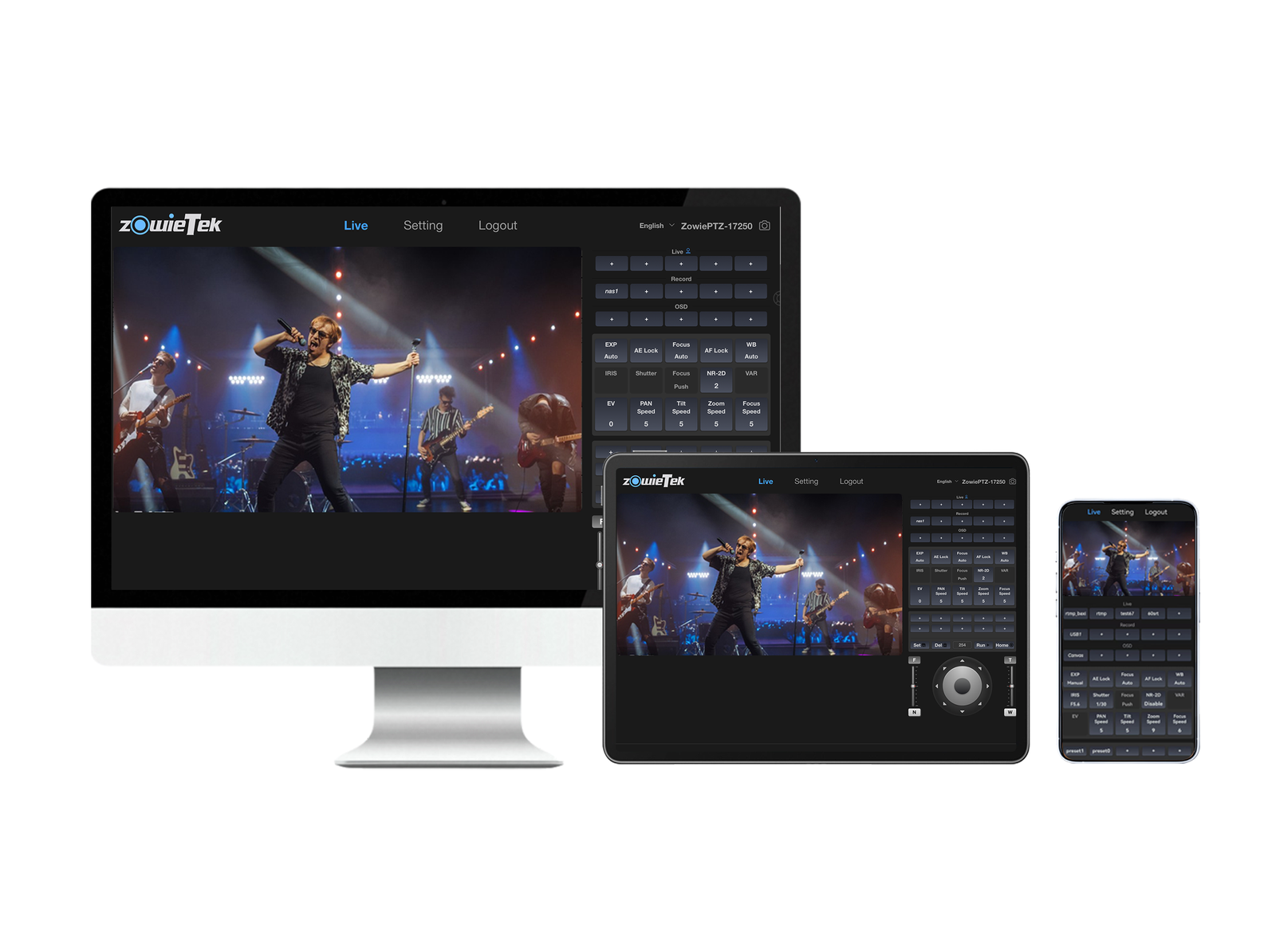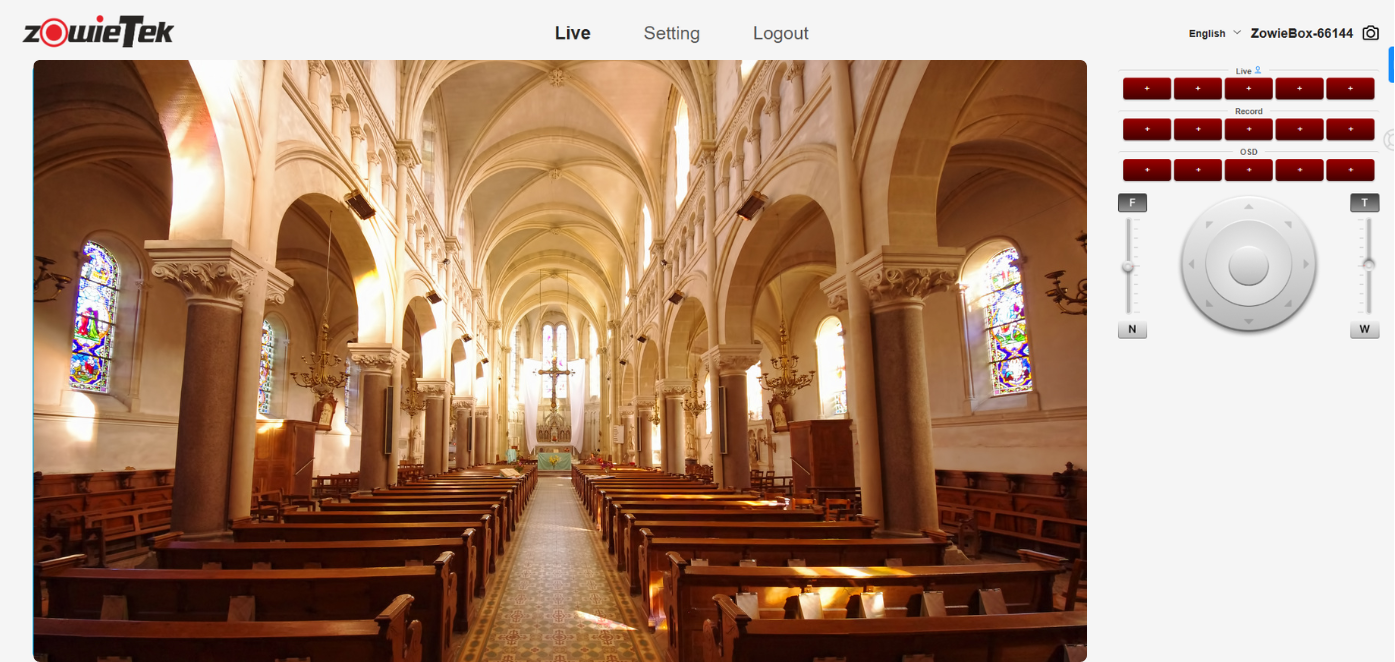Shanghai, April 2017 – Zowietek Electronics, Ltd. – the professional medical video recorder supplier in Shanghai, introduced upgraded MediDVR, Surgical Video Recorder. It is designed for improved user experience, quick set up and ease of use, and includes a robust list of features and capabilities.
Pause Recording
Innovative pause recording, an edit feature in MediDVR.
It lets video recording pause and resume seamless.
Only record the video important and make many video clips into one single video clip while recording.
Puase recording may be possible with footsiwtch.
No necessary to spend plenty of time to edit and render video after operation.
No Video Gap
When video files size hits the OS limit, no video dropped before new video clip created.
The video between the interval will be buffered and recorded into next video clip.
Easy Editing – .mp4/.mov format
H264 codec,
record video in .mp4 or .mov video format
that is directly supported by all major editing software, desktop PC or mobile devices.
Universal Video Input Interfaces
MediDVR has universal video connectivity and compatibility.
The multiple video inputs enable compatibility and integration with virtually any surgical diagnostic apparatus,
such as laparoscopies, endoscopes, arthroscopies, C-Arms, angiographies and surgical cameras.
It accepts a wide range of video interfaces and types:
CVBS, YPbPr, DVI, VGA, S-Video, HD/3G SDI and HDMI.
It automatically detects the input video signal resolution for specified video type.
Manual setup is also available.
Loop Out Preview
Any legacy live video including CVBS, S-Video, YPbPr and VGA,
can be loop out to DVI preview while recording.
SDI, HDMI and DVI can also be looped to DVI preview.
DVI output will auto set display refersh rate based on input video source.
Video Streaming
MediDVR can share live surgical video
on network
dektop PC and any mobile devices like iPad and iPhone
via LAN, WiFi.
Access Video on Network
Easily access MediDVR videos from network directly.
Versatile Storage Options
Many kinds of popular storage medium can be used
SATA, USB Flash Drive, USB Portable External HDD, Inernal SATA HDD and SD Card.
There 1 x USB in front, 2 x USB in back and 1 x LAN in back
Easy Eject Internal SATA HDD
A built-in eject hard drive bay is equipped
for high capacity recording up to hundreds of hours HD quality video.
The video can be transferred to PC or hospital server via LAN
or via SATA to USB dock,
the fastest and efficient way.
Improved Patient Information Management
All patient info can be list, select, review and edit
on LCD and Preview monitor now.
Patient info is recorded under patient folder with the video.
Just press patient button to go to patient management.
Then use keyboard and front panel button to edit.

Instant Replay and Preview Output with Priority
and Recording Status on Preview monitor
Now, the replay will auto sense the presence of preview monitor.
The preview monitor has the priority to display or replay.
Patient list can be displayed in replay mode,
then select the paitent folder to replay.
Meanwhile, recording status, like recording, pause, stop and replay,
can be displayed on external monitor for easy accessibility while operation.
It can be turned on/off in setting menu.
Shortcut Buttons make Medical Video Recording Easy
One set of shortcut buttons on front panel
can switch frequently used video sources or storage medium and replay quickly.
Unique LANC Remote Control with LED Feedback
Extensible waterproof remote control
with LED feedback on finger tips.
Good alternative to footswitch.
Affordable and reliable with low memory warning.