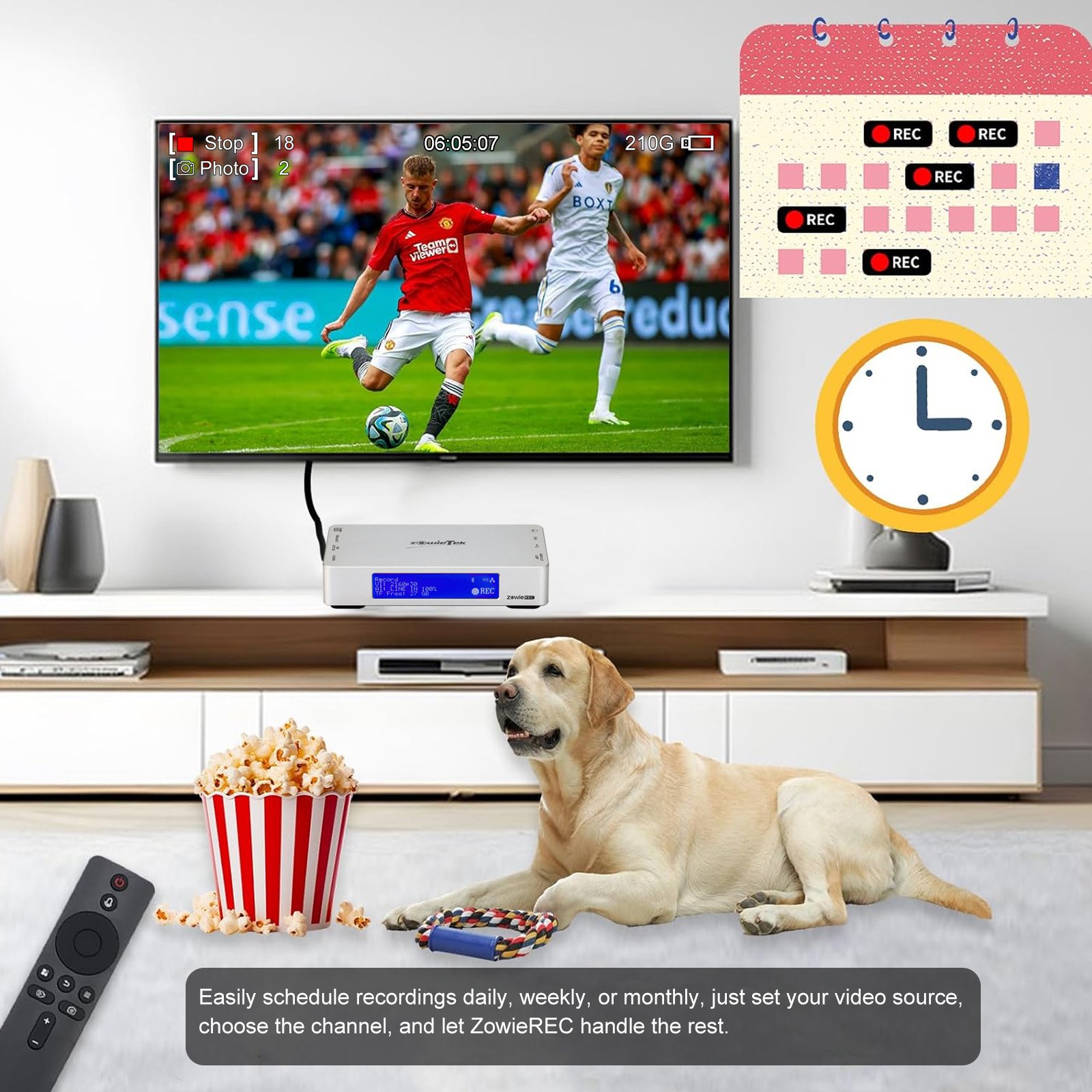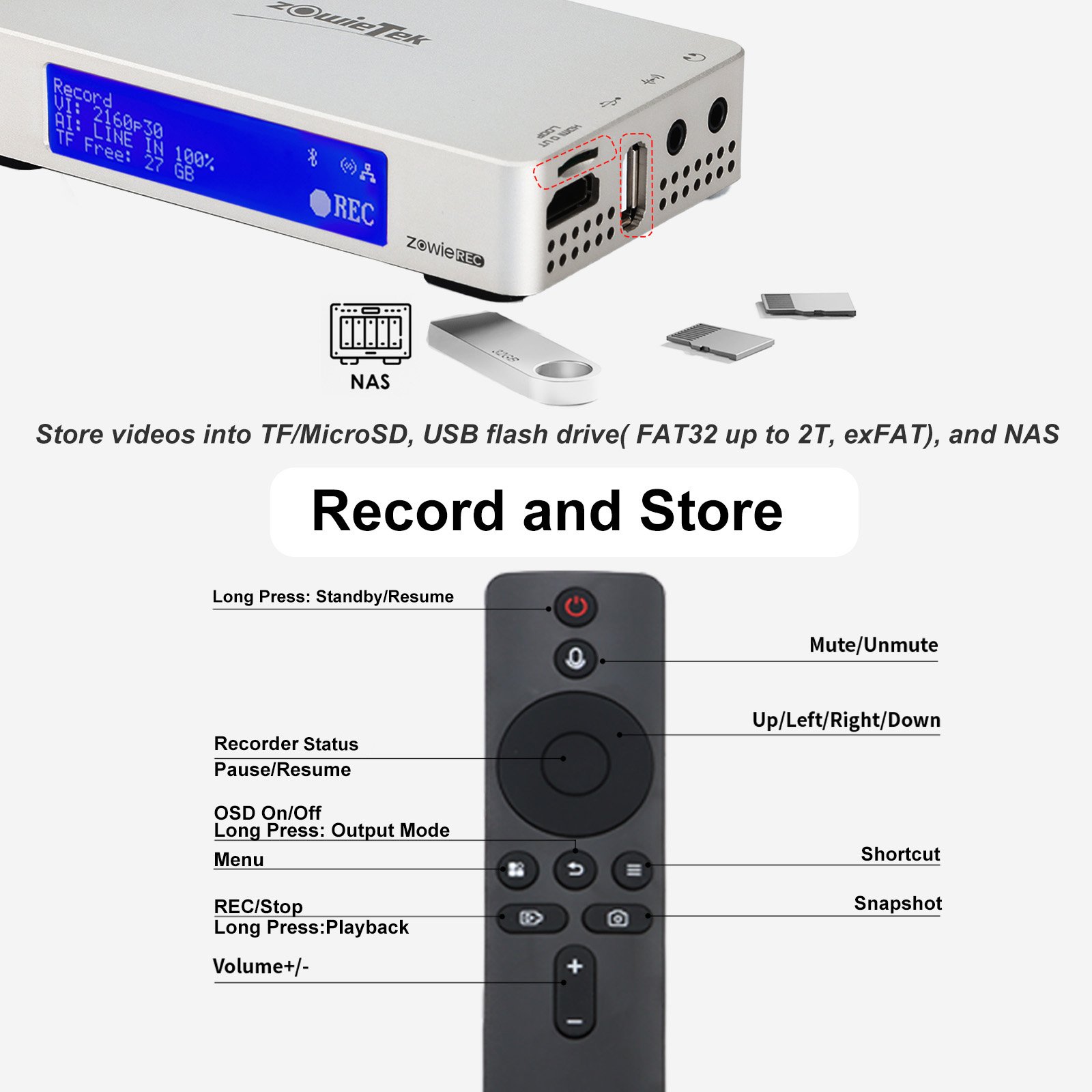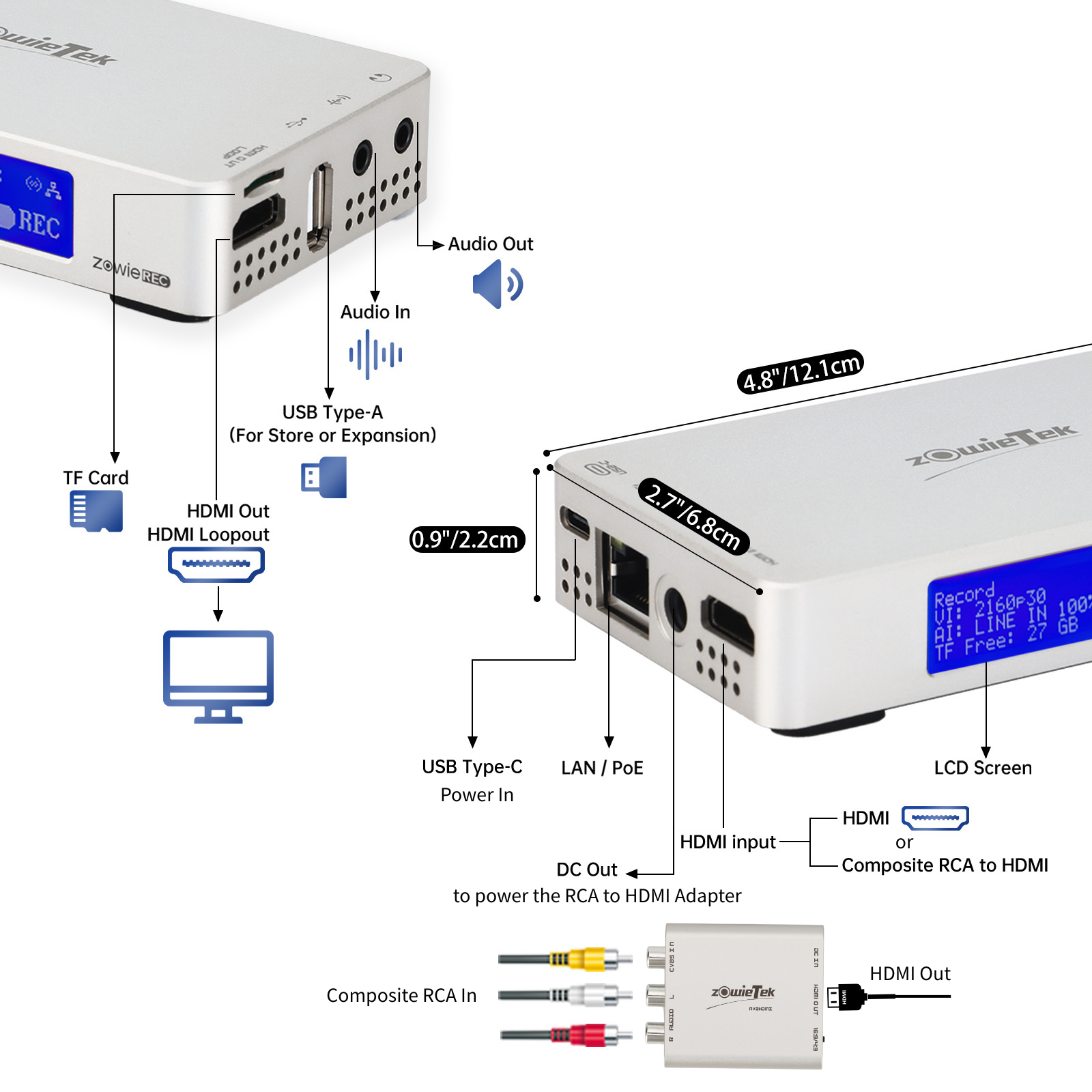Wide Compatibility
ZowieRec seamlessly supports a vast array of devices, whether you’re preserving memories from VHS, VCR, Hi8, MiniDV, or cassette tape players, capturing footage from camcorders and DSLRs, or recording retro gaming consoles. It also connects effortlessly with modern setups—PCs, Macs, DVRs, set-top boxes, DVD players, media players, TV sticks, and even endoscopes—making it an ideal all-in-one solution for all your recording needs.
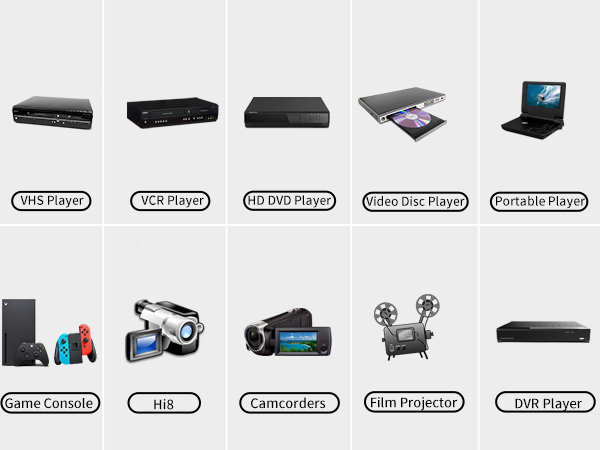

AV to HDMI Adapter Included
ZowieRec comes equipped with an AV/CVBS to HDMI adapter, enabling seamless conversion of RCA, Composite, and other analog signals into high-quality HDMI output. This ensures broad compatibility with a wide range of older video devices, such as VHS players, VCRs, camcorders, DVRs, and classic gaming consoles. By effortlessly bridging the gap between legacy and modern technology, ZowieRec makes it easy to preserve, record, and enjoy vintage video content on today’s HDMI-compatible displays and recording systems.


Flexible Recording and Display
ZowieRec features a unique blue LCD that clearly displays all recording statuses, allowing you to comfortably operate and monitor recordings from a distance using the remote control. Whether in loop-through mode or without on-screen status, you can effortlessly keep track of your video capture.
Additionally, a large built-in light panel provides a highly visible recording indicator. Enjoy smooth, latency-free 4K gameplay with HDMI pass-through, supporting 4Kp60/1080p120 loop-out and recording at up to 4Kp30 or 1080p60, including 4K24 for a cinematic experience.


Truly PC-Free Operation
ZowieRec features standalone streaming, allowing high-quality live streaming without the need for a PC. This ensures that PC, Xbox, PS4/5, and other gaming devices maintain optimal performance without any interruptions. With stable output at high frame rates and crisp image quality, ZowieRec delivers smooth, lag-free streaming. Whether for live gameplay sharing or competitive streaming, it captures every moment with clarity and precision.
User-Friendly Design & Effortless Control
ZowieRec prioritizes user convenience with its intuitive browser-based graphical user interface (GUI), allowing seamless control via remote, PC, smartphone, or tablet.
The straightforward setup ensures you can start recording quickly, regardless of your technical expertise. Videos can be easily recorded and stored on USB flash drives, TF cards, or network-attached storage (NAS), providing flexible options for managing your content. With ZowieRec, you can enjoy a hassle-free video capture experience that combines simplicity with powerful functionality.


All-in-One Streaming Solution
Audio in and out
ZowieRec features 3.5mm TRS audio input and output, supporting external active microphones to ensure high-fidelity audio capture. During recording, voices remain crisp and well-defined; during live streaming, sound transmission stays smooth. When paired with external audio equipment, every detail is accurately reproduced, meeting the needs of professional content creation.


Advanced Encoding & Decoding
ZowieRec features powerful video encoding and decoding capabilities, supporting H.264 HP/MP/BP and H.265/HEVC MP for efficient compression and superior video quality. No PC is required to simultaneously stream to Facebook, Twitch, and YouTube, ensuring smooth and stable live broadcasts. The IP stream decoding function simplifies video signal conversion, delivering high-quality HDMI output for a wide range of applications.
Schedule Recording with Ease
Take control of your video capture with our intuitive scheduling feature. Easily set recordings on a daily, weekly, or one-time basis—perfect for recurring events, important shows, or specific moments. Just pick your video source and desired channel, and ZowieRec handles the rest. Enjoy peace of mind knowing you’ll never miss a crucial moment, while saving time and effort for the things you do best—creating and sharing high-quality video content.


Record Every Detail of Your Video Conference
ZowieRec makes recording video conferences easy and convenient. You can stream the host’s speech smoothly while recording the entire meeting. Every important discussion and key moment is perfectly captured, ensuring no detail is missed. All meeting content is saved for later review, organization, or sharing, helping to improve work efficiency and decision-making quality.